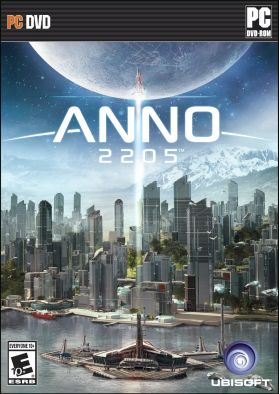Корзина пуста
ANNO 2205
Известная серия градостроительного симулятора ANNO отправит человечество на покорение космоса.

В Anno 2205 вы поможете человечеству сделать шаг в светлое будущее. Ваша задача – построить космопорт и создать лунную колонию, чтобы принять участие в захватывающей борьбе за ресурсы и влияние!
Особенности игры:
- Знаменитый симулятор городского строительства, необремененный рамками Земли: стройте активнее на разных континентах Земли, основывайте базы на Луне и добывайте лунные ресурсы, чтобы превратить свои города в процветающие мегаполисы.
- Сотни часов геймплея - Возможность строить огромные, уникальные города, спроектированные именно вами.
- Новый движок игры покажет доселе невиданный в ANNO уровень детализации, а острова в ANNO 2205 могут быть в пять раз больше, чем в предыдущих частях игры.
Активация - Uplay
1. Скачайте и установите на свой компьютер специальную программу Uplay (сайт http://uplay.ubi.com/):
http://static3.cdn.ubi.com/orbit/launcher_installer/UplayInstaller.exe
2. Запустите Uplay.
3. Зайдите в уже существующий аккаунт или зарегистрируйте новый.
4. На верхнем горизонтальном меню выберите пункт "ИГРЫ" и нажмите кнопку "Активировать продукт".
5. В появившемся окне "Активация продукта" введите ключ активации игры в поле ввода. Проверьте правильность ввода и нажмите кнопку "OK".
6. Cистема Uplay покажет вам какую игру вы собираетесь активировать. Если вы согласны, то нажимайте "Активировать".
7. Игра была активирована и добавлена в вашу библиотеку аккаунту Uplay (Юплей).
8. Чтобы скачать и установить саму игру - нажмите на картинку игры в списке ваших игр и выберите "Скачать игру".
Известная серия градостроительного симулятора ANNO отправит человечество на покорение космоса.

В Anno 2205 вы поможете человечеству сделать шаг в светлое будущее. Ваша задача – построить космопорт и создать лунную колонию, чтобы принять участие в захватывающей борьбе за ресурсы и влияние!
Особенности игры:
- Знаменитый симулятор городского строительства, необремененный рамками Земли: стройте активнее на разных континентах Земли, основывайте базы на Луне и добывайте лунные ресурсы, чтобы превратить свои города в процветающие мегаполисы.
- Сотни часов геймплея - Возможность строить огромные, уникальные города, спроектированные именно вами.
- Новый движок игры покажет доселе невиданный в ANNO уровень детализации, а острова в ANNO 2205 могут быть в пять раз больше, чем в предыдущих частях игры.
1. Скачайте и установите на свой компьютер специальную программу Uplay (сайт http://uplay.ubi.com/):
http://static3.cdn.ubi.com/orbit/launcher_installer/UplayInstaller.exe
2. Запустите Uplay.
3. Зайдите в уже существующий аккаунт или зарегистрируйте новый.
4. На верхнем горизонтальном меню выберите пункт "ИГРЫ" и нажмите кнопку "Активировать продукт".
5. В появившемся окне "Активация продукта" введите ключ активации игры в поле ввода. Проверьте правильность ввода и нажмите кнопку "OK".
6. Cистема Uplay покажет вам какую игру вы собираетесь активировать. Если вы согласны, то нажимайте "Активировать".
7. Игра была активирована и добавлена в вашу библиотеку аккаунту Uplay (Юплей).
8. Чтобы скачать и установить саму игру - нажмите на картинку игры в списке ваших игр и выберите "Скачать игру".