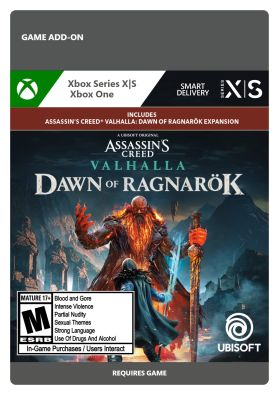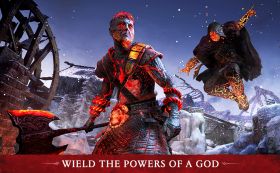Warenkorb ist leer
Assassin's Creed Valhalla - Dawn Of Ragnarok (Xbox)
In einer atemberaubenden Welt der nordischen Mythologie bedrohen Eindringlinge aus Frost und Flamme das Schicksal der Neun Welten. Das Zwergenkönigreich Svartalfheim zerfällt und mitten im Chaos wird Odins geliebter Sohn Baldr vom unsterblichen Feuerriesen Surtr gefangen genommen.

In Assassin's Creed Valhalla: Dawn of Ragnarök, der ehrgeizigsten Erweiterung in der Franchise-Geschichte, muss Eivor sein Schicksal als Odin annehmen, der nordische Gott des Kampfes und der Weisheit. Entfesseln Sie neue göttliche Kräfte, während Sie sich auf eine verzweifelte Suche durch eine atemberaubende Welt begeben. Schließen Sie eine legendäre Wikingersaga ab und retten Sie Ihren Sohn angesichts des Untergangs der Götter.
Ein Krieg beginnt. Eine Welt geht unter. Dies ist die Morgendämmerung von Ragnarök.
Zum Spielen dieses Spiels ist Assassin's Creed Valhalla erforderlich.
Dies ist ein digitaler Schlüssel für Assassin's Creed Valhalla - Dawn Of Ragnarok für Xbox One, Xbox Series X, Xbox Series S. Der Schlüssel ist über Xbox Live oder den Windows Store einlösbar. Die Aktivierung erfolgt über Ihre Xbox Live- oder Xbox One-Konsole.
Aktivierung — Xbox Live
- If you have an account on Xbox Live simply log in to your account on https://redeem.microsoft.com, and enter the 25-digit code.
- If you need to get an account - Go to live.xbox.com and follow the steps to create a new account. Then go to https://redeem.microsoft.com, and enter the 25-digit code.
Aktivierung — Хbox Store
Online:
- If you have an account on Xbox Live simply log in to your account on https://redeem.microsoft.com, and enter the 25-digit code.
- If you need to get an account - Go to live.xbox.com and follow the steps to create a new account. Then go to https://redeem.microsoft.com, and enter the 25-digit code.
For Xbox One / Xbox Series X|S products:
- From the Home screen, scroll right to Store.
- Under Games, select Browse All Games
- Select Use a code. Or, say “Xbox, use code.” (if you have Kinect)
- If prompted, sign in and select Enter the 25-character code.
- Use the onscreen keyboard to enter your 25-character code. Don’t worry about hyphens, the system takes care of those for you.
- Once your code is redeemed, you’ll receive a confirmation message.
Rezensionen
Keine Beiträge gefunden.
In einer atemberaubenden Welt der nordischen Mythologie bedrohen Eindringlinge aus Frost und Flamme das Schicksal der Neun Welten. Das Zwergenkönigreich Svartalfheim zerfällt und mitten im Chaos wird Odins geliebter Sohn Baldr vom unsterblichen Feuerriesen Surtr gefangen genommen.

In Assassin's Creed Valhalla: Dawn of Ragnarök, der ehrgeizigsten Erweiterung in der Franchise-Geschichte, muss Eivor sein Schicksal als Odin annehmen, der nordische Gott des Kampfes und der Weisheit. Entfesseln Sie neue göttliche Kräfte, während Sie sich auf eine verzweifelte Suche durch eine atemberaubende Welt begeben. Schließen Sie eine legendäre Wikingersaga ab und retten Sie Ihren Sohn angesichts des Untergangs der Götter.
Ein Krieg beginnt. Eine Welt geht unter. Dies ist die Morgendämmerung von Ragnarök.
Zum Spielen dieses Spiels ist Assassin's Creed Valhalla erforderlich.
Dies ist ein digitaler Schlüssel für Assassin's Creed Valhalla - Dawn Of Ragnarok für Xbox One, Xbox Series X, Xbox Series S. Der Schlüssel ist über Xbox Live oder den Windows Store einlösbar. Die Aktivierung erfolgt über Ihre Xbox Live- oder Xbox One-Konsole.
- If you have an account on Xbox Live simply log in to your account on https://redeem.microsoft.com, and enter the 25-digit code.
- If you need to get an account - Go to live.xbox.com and follow the steps to create a new account. Then go to https://redeem.microsoft.com, and enter the 25-digit code.
Online:
- If you have an account on Xbox Live simply log in to your account on https://redeem.microsoft.com, and enter the 25-digit code.
- If you need to get an account - Go to live.xbox.com and follow the steps to create a new account. Then go to https://redeem.microsoft.com, and enter the 25-digit code.
For Xbox One / Xbox Series X|S products:
- From the Home screen, scroll right to Store.
- Under Games, select Browse All Games
- Select Use a code. Or, say “Xbox, use code.” (if you have Kinect)
- If prompted, sign in and select Enter the 25-character code.
- Use the onscreen keyboard to enter your 25-character code. Don’t worry about hyphens, the system takes care of those for you.
- Once your code is redeemed, you’ll receive a confirmation message.
Keine Beiträge gefunden.