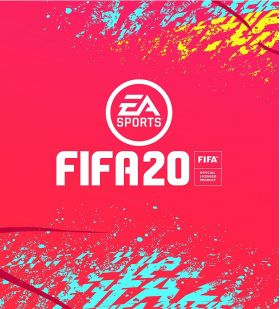Корзина пуста
FIFA 20
EA SPORTS FIFA 20 на базе Frostbite воссоздает два разных аспекта главной игры мира — престиж профессионального футбола и азарт уличной игры в совершенно новом режиме EA SPORTS VOLTA. FIFA 20 — это инновации во всем: система ФУТБОЛЬНОГО ИНТЕЛЛЕКТА открывает небывалые возможности реалистичности игрового процесса, FIFA Ultimate Team™ дает еще больше способов создания команды мечты, а EA SPORTS VOLTA возвращает футбол на улицы в реалистичных матчах с минимумом игроков.

Минимальные системные требования:
| Система: | 64-битная Windows 7, Windows 8.1 или Windows 10 |
| Процессор: | Phenom II X4 965/i3-2100 или аналогичный |
| Память: | 8 Gb |
| Видео: | Radeon HD 7850 / GeForce GTX 660 |
| Жесткий Диск: | 50 Gb |
| Интернет: | Доступ в Интернет для активации и использования продукта |
Активация - EA App
1. Зарегистрируйтесь на сайте https://signin.ea.com/p/juno/create
2. Пройдите по ссылке https://help.ea.com/ru/articles/platforms/ea-app-download-install-update/, скачайте и установите EA App". Это программа, которая будет управлять активацией и загрузкой.
3. Запустите "EA App", войдите в вашу учетную запись EA App, нажмите на иконку (аватарку) вашей учетной записи, выберите "Активация кода" и введите купленный ключ.
4. Скачайте дистрибутив
Отзывы
EA SPORTS FIFA 20 на базе Frostbite воссоздает два разных аспекта главной игры мира — престиж профессионального футбола и азарт уличной игры в совершенно новом режиме EA SPORTS VOLTA. FIFA 20 — это инновации во всем: система ФУТБОЛЬНОГО ИНТЕЛЛЕКТА открывает небывалые возможности реалистичности игрового процесса, FIFA Ultimate Team™ дает еще больше способов создания команды мечты, а EA SPORTS VOLTA возвращает футбол на улицы в реалистичных матчах с минимумом игроков.

Минимальные системные требования:
| Система: | 64-битная Windows 7, Windows 8.1 или Windows 10 |
| Процессор: | Phenom II X4 965/i3-2100 или аналогичный |
| Память: | 8 Gb |
| Видео: | Radeon HD 7850 / GeForce GTX 660 |
| Жесткий Диск: | 50 Gb |
| Интернет: | Доступ в Интернет для активации и использования продукта |
1. Зарегистрируйтесь на сайте https://signin.ea.com/p/juno/create
2. Пройдите по ссылке https://help.ea.com/ru/articles/platforms/ea-app-download-install-update/, скачайте и установите EA App". Это программа, которая будет управлять активацией и загрузкой.
3. Запустите "EA App", войдите в вашу учетную запись EA App, нажмите на иконку (аватарку) вашей учетной записи, выберите "Активация кода" и введите купленный ключ.
4. Скачайте дистрибутив