Cart is empty
How To Buy?
Buying games on Igroshop couldn’t be easier. You can see for yourself after seeing this short instruction on how to buy our games in IgroShop.
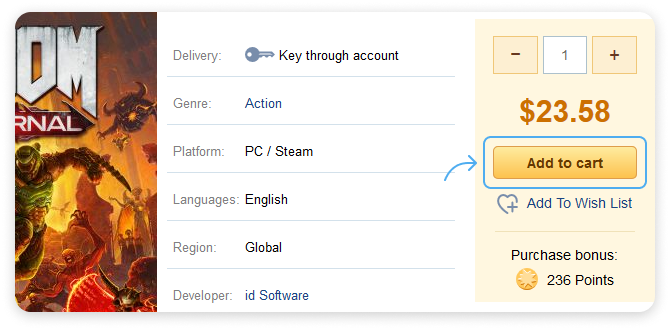

Find the game you are interested in, open its page and click the “Add to Cart” button. We took “Doom Eternal” as an example.
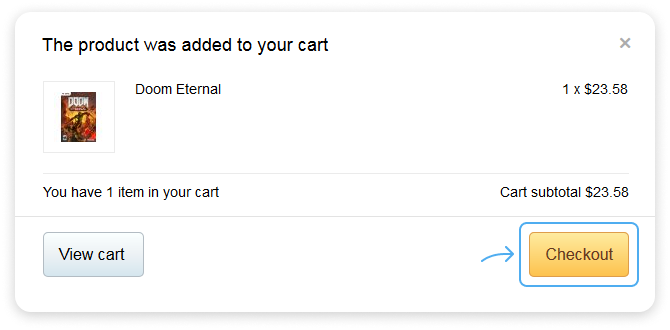
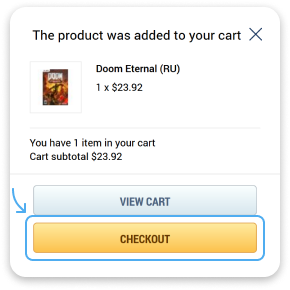
In the pop-up window, click the “Checkout” button and complete the authentication procedure.
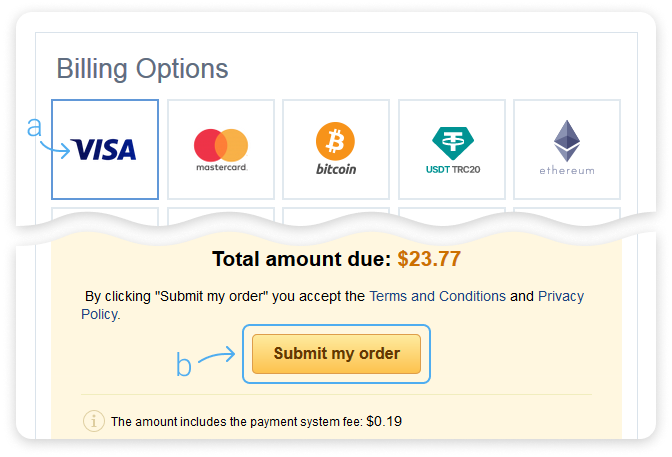
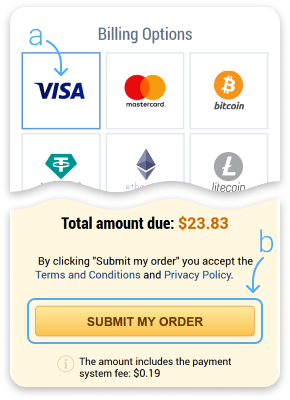
After the authentication on the Igroshop website, you will get to the page for placing your order. Choose the convenient payment mode (a) and click the “Submit my order” button (b). You will be automatically redirected to the payment system page, where you can pay for the purchase.
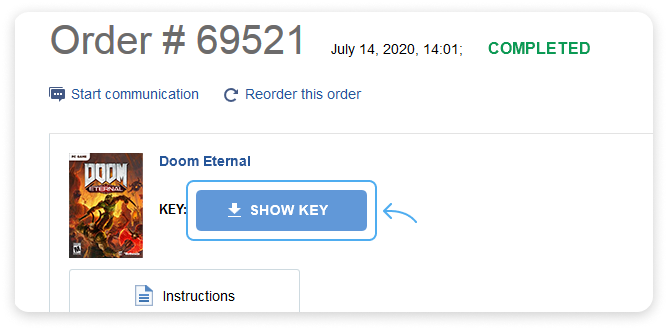
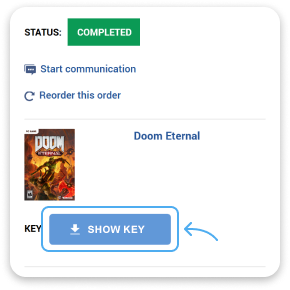
After successful payment, you will be automatically forwarded to the order page. Click on the link “Show key”. A graphic file with the activation code of the game will open. Now you can download the game from the manufacturer's website and activate it with the purchased key.



