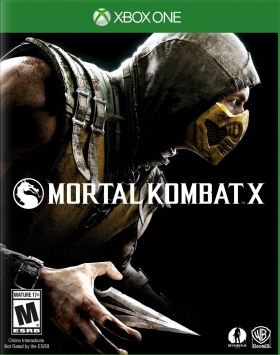Cart is empty
Mortal Kombat X (Xbox One)
The famous fighting series Mortal Kombat is ready to step into the next generation. NetherRealm Studios, that gave us such well-known fighting games like Mortal Kombat 9 and Injustice: Gods Among Us offers their latest creation - Mortal Kombat X. Based on the new generation of technology, Mortal Kombat X combines incredible graphics, cinematic flow and completely new game mechanics . The first Mortal Kombat X will allow players to choose a form of combat for the character, thereby determining the strategy of the fight. And thanks to a persistent connection to a single network resource, every battle will be recorded in the global statistics of players.

Key Game Features:
- New, previously unseen in any of the games in the series MK characters: Cassie Cage Kotal Kahn, Di'Vora and Ferry Torr.
- Each playable character has three forms of combat, which the player can choose before the match - each form has its own set of special moves and abilities.
- Events story campaign will start from the end of the 9th part of the game and cover the time period of 25 years. New time, new heroes, new villains.
- The new graphics engine, enhanced animation and even more brutal methods of X-ray and finishing Fatality.
This is a licensed product key of Mortal Kombat X for Xbox One, redeemable on your Microsoft Xbox Live account
Activation - Xbox Live
Online:
- If you have an account on Xbox Live simply log in to your account on https://redeem.microsoft.com, and enter the 25-digit code.
- If you need to get an account - Go to live.xbox.com and follow the steps to create a new account. Then go to https://redeem.microsoft.com, and enter the 25-digit code.
For Xbox One products:
- From the Home screen, scroll right to Store.
- Under Games, select Browse All Games
- Select Use a code. Or, say “Xbox, use code.” (if you have Kinect)
-
If prompted, sign in and select Enter the 25-character code.
-
Use the onscreen keyboard to enter your 25-character code. Don’t worry about hyphens, the system takes care of those for you.
-
Once your code is redeemed, you’ll receive a confirmation message.
For Xbox 360 products:
- Sign in to Xbox Live using the account for which you want to use the prepaid code.
- Press the Guide button on your controller
- Go to Games & Apps, and then select Redeem Code.
- Enter the 25-character prepaid code, and then select Done.
- When prompted, select Yes to confirm the redemption.
Reviews
The famous fighting series Mortal Kombat is ready to step into the next generation. NetherRealm Studios, that gave us such well-known fighting games like Mortal Kombat 9 and Injustice: Gods Among Us offers their latest creation - Mortal Kombat X. Based on the new generation of technology, Mortal Kombat X combines incredible graphics, cinematic flow and completely new game mechanics . The first Mortal Kombat X will allow players to choose a form of combat for the character, thereby determining the strategy of the fight. And thanks to a persistent connection to a single network resource, every battle will be recorded in the global statistics of players.

Key Game Features:
- New, previously unseen in any of the games in the series MK characters: Cassie Cage Kotal Kahn, Di'Vora and Ferry Torr.
- Each playable character has three forms of combat, which the player can choose before the match - each form has its own set of special moves and abilities.
- Events story campaign will start from the end of the 9th part of the game and cover the time period of 25 years. New time, new heroes, new villains.
- The new graphics engine, enhanced animation and even more brutal methods of X-ray and finishing Fatality.
This is a licensed product key of Mortal Kombat X for Xbox One, redeemable on your Microsoft Xbox Live account
Online:
- If you have an account on Xbox Live simply log in to your account on https://redeem.microsoft.com, and enter the 25-digit code.
- If you need to get an account - Go to live.xbox.com and follow the steps to create a new account. Then go to https://redeem.microsoft.com, and enter the 25-digit code.
For Xbox One products:
- From the Home screen, scroll right to Store.
- Under Games, select Browse All Games
- Select Use a code. Or, say “Xbox, use code.” (if you have Kinect)
-
If prompted, sign in and select Enter the 25-character code.
-
Use the onscreen keyboard to enter your 25-character code. Don’t worry about hyphens, the system takes care of those for you.
-
Once your code is redeemed, you’ll receive a confirmation message.
For Xbox 360 products:
- Sign in to Xbox Live using the account for which you want to use the prepaid code.
- Press the Guide button on your controller
- Go to Games & Apps, and then select Redeem Code.
- Enter the 25-character prepaid code, and then select Done.
- When prompted, select Yes to confirm the redemption.