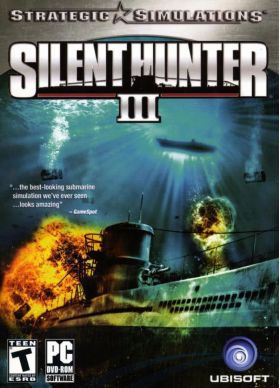Panier vide
Silent Hunter III
Depuis les romans de Jules Verne , les amateurs d'aventure découvrent le pouvoir magique des batailles sous-marines. Entre vos mains, vous ne contrôlerez pas seulement l'un des nombreux sous-marins de la Seconde Guerre mondiale, vous aurez le contrôle de toute l'équipe et la possibilité d'effectuer de véritables missions historiques en 3D et une caméra qui vous permettra de voir le champ de bataille depuis. à côté, des batailles nocturnes passionnantes, des évasions de poursuites et des attaques surprises de croiseurs ajouteront une dose d'adrénaline ! Le jeu intéressera aussi bien les amateurs de combats que les simples connaisseurs de simulateurs 3D.
Développeur:
| La commande est traitée dans les 24 à 72 heures . | |
| Plate-forme: | PC (i386) |
| Genre: | Simulateurs |
| Développeurs : | Ubi Doux |
Configuration requise:
| Système: | Windows 2000/XP |
| CPU: | Pentium III (1,4 Ghz) |
| Mémoire: | 256 Mo |
| Vidéo: | 64 Mo, compatible DirectX 9.0 |
| Disque dur : | 1,5 Go |
Activation — Uplay
1. Download and install the Uplay program
Official website
2. Launch Uplay.
3. Log into existing account or register.
4. In the upper horizontal menu bar choose “GAMES” and click on the “Activate the product” button.
5. Enter the game activation key into the input field of the “Product activation” window. Check if the input is correct and click "OK".
6. Uplay system will show you what game you are going to activate. Click “Activate” if you agree.
7. The game is now activated and added to your Uplay account library.
8. To download and install the game itself - click on the game picture and choose “Download game” from the games list.
Official website
2. Launch Uplay.
3. Log into existing account or register.
4. In the upper horizontal menu bar choose “GAMES” and click on the “Activate the product” button.
5. Enter the game activation key into the input field of the “Product activation” window. Check if the input is correct and click "OK".
6. Uplay system will show you what game you are going to activate. Click “Activate” if you agree.
7. The game is now activated and added to your Uplay account library.
8. To download and install the game itself - click on the game picture and choose “Download game” from the games list.
Commentaires
Aucun post trouvé
Depuis les romans de Jules Verne , les amateurs d'aventure découvrent le pouvoir magique des batailles sous-marines. Entre vos mains, vous ne contrôlerez pas seulement l'un des nombreux sous-marins de la Seconde Guerre mondiale, vous aurez le contrôle de toute l'équipe et la possibilité d'effectuer de véritables missions historiques en 3D et une caméra qui vous permettra de voir le champ de bataille depuis. à côté, des batailles nocturnes passionnantes, des évasions de poursuites et des attaques surprises de croiseurs ajouteront une dose d'adrénaline ! Le jeu intéressera aussi bien les amateurs de combats que les simples connaisseurs de simulateurs 3D.
Développeur:
| La commande est traitée dans les 24 à 72 heures . | |
| Plate-forme: | PC (i386) |
| Genre: | Simulateurs |
| Développeurs : | Ubi Doux |
Configuration requise:
| Système: | Windows 2000/XP |
| CPU: | Pentium III (1,4 Ghz) |
| Mémoire: | 256 Mo |
| Vidéo: | 64 Mo, compatible DirectX 9.0 |
| Disque dur : | 1,5 Go |
1. Download and install the Uplay program
Official website
2. Launch Uplay.
3. Log into existing account or register.
4. In the upper horizontal menu bar choose “GAMES” and click on the “Activate the product” button.
5. Enter the game activation key into the input field of the “Product activation” window. Check if the input is correct and click "OK".
6. Uplay system will show you what game you are going to activate. Click “Activate” if you agree.
7. The game is now activated and added to your Uplay account library.
8. To download and install the game itself - click on the game picture and choose “Download game” from the games list.
Official website
2. Launch Uplay.
3. Log into existing account or register.
4. In the upper horizontal menu bar choose “GAMES” and click on the “Activate the product” button.
5. Enter the game activation key into the input field of the “Product activation” window. Check if the input is correct and click "OK".
6. Uplay system will show you what game you are going to activate. Click “Activate” if you agree.
7. The game is now activated and added to your Uplay account library.
8. To download and install the game itself - click on the game picture and choose “Download game” from the games list.
Aucun post trouvé