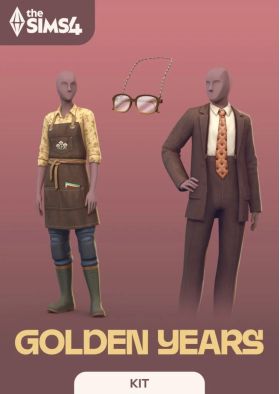Cart is empty
The Sims 4 Golden Years Kit
Dress Elder Sims in relaxed, practical styles tailored just for them with The Sims 4 Golden Years Kit. Elder Sims have lived long, interesting lives! These comfortable looks will help them display their personalities wherever their stories take them next whether that’s the garden, the gym, or on a stroll through the neighborhood.

Key Features:
- Designed for Aging Sims – Tell the stories of aging Sims with clothing tailored specifically for Elder body types, as well as convenient accessories like glasses with straps, a toupee, gardening gloves, and more.
- For Golden Lifestyles – With these fashions Elder Sims will be able to express their individuality in understated ways. There are styles for gardening and working out as well as comfortable clothes for everyday life.
Minimum System Requirements:
| OS: | Windows 10 64 bit, Windows 11 10 64 bit |
| CPU: | 3.3 GHz Intel Core i3-3220 (2 cores, 4 threads), AMD Ryzen 3 1200 3.1 GHz (4 cores) or better |
| RAM: | 4 GB |
| Video Card: | 128 MB of Video RAM and support for Pixel Shader 3.0. Supported Video Cards: NVIDIA GeForce 6600 or better, ATI Radeon X1300 or better, Intel GMA X4500 or better |
| HDD: | 17 GB |
Minimum System Requirements:
Requires The Sims 4 and all base game updates.
| OS: | Windows 10, Windows 11 |
| CPU: | 1.8 GHz Intel Core 2 Duo, AMD Athlon 64 Dual-Core 4000+ or equivalent (For computers using built-in graphics chipsets, the game requires 2.0 GHz Intel Core 2 Duo, 2.0 GHz AMD Turion 64 X2 TL-62 or equivalent) |
| RAM: | 4 GB |
| Video Card: | 128 MB of Video RAM and support for Pixel Shader 3.0. Supported Video Cards: NVIDIA GeForce 6600 or better, ATI Radeon X1300 or better, Intel GMA X4500 or better |
| HDD: | 26 GB |
See also
Activation - EA App
Instructions for creating account
1. Register on EA App website.
2. Download and install EA App. It’s the program for activation and download.
3. Launch EA App, log into your EA App account, click on your profile icon, select "Redeem Code" and enter the purchased activation key.
5. Download the game.
Reviews
Dress Elder Sims in relaxed, practical styles tailored just for them with The Sims 4 Golden Years Kit. Elder Sims have lived long, interesting lives! These comfortable looks will help them display their personalities wherever their stories take them next whether that’s the garden, the gym, or on a stroll through the neighborhood.

Key Features:
- Designed for Aging Sims – Tell the stories of aging Sims with clothing tailored specifically for Elder body types, as well as convenient accessories like glasses with straps, a toupee, gardening gloves, and more.
- For Golden Lifestyles – With these fashions Elder Sims will be able to express their individuality in understated ways. There are styles for gardening and working out as well as comfortable clothes for everyday life.
Minimum System Requirements:
| OS: | Windows 10 64 bit, Windows 11 10 64 bit |
| CPU: | 3.3 GHz Intel Core i3-3220 (2 cores, 4 threads), AMD Ryzen 3 1200 3.1 GHz (4 cores) or better |
| RAM: | 4 GB |
| Video Card: | 128 MB of Video RAM and support for Pixel Shader 3.0. Supported Video Cards: NVIDIA GeForce 6600 or better, ATI Radeon X1300 or better, Intel GMA X4500 or better |
| HDD: | 17 GB |
Minimum System Requirements:
Requires The Sims 4 and all base game updates.
| OS: | Windows 10, Windows 11 |
| CPU: | 1.8 GHz Intel Core 2 Duo, AMD Athlon 64 Dual-Core 4000+ or equivalent (For computers using built-in graphics chipsets, the game requires 2.0 GHz Intel Core 2 Duo, 2.0 GHz AMD Turion 64 X2 TL-62 or equivalent) |
| RAM: | 4 GB |
| Video Card: | 128 MB of Video RAM and support for Pixel Shader 3.0. Supported Video Cards: NVIDIA GeForce 6600 or better, ATI Radeon X1300 or better, Intel GMA X4500 or better |
| HDD: | 26 GB |
Instructions for creating account
1. Register on EA App website.
2. Download and install EA App. It’s the program for activation and download.
3. Launch EA App, log into your EA App account, click on your profile icon, select "Redeem Code" and enter the purchased activation key.
5. Download the game.