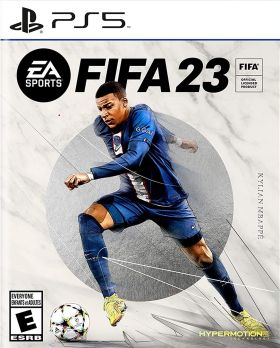Cart is empty
FIFA 23 PS5 (EU)
EA SPORTS FIFA 23 brings even more of the action and realism of football to the pitch in The World’s Game, with advances in HyperMotion2 Technology driven by twice as much real-world motion capture helping to create more true football animation than ever before in every match.

Key Game Features:
- Play the biggest tournaments in football with both the men’s and women’s FIFA World Cup coming to FIFA 23 during the season. Play as women’s club teams — powered by dedicated HyperMotion2 animation — for the first time ever, and enjoy cross-play features that make it easier to play against friends.
- Enjoy a new way to play and build your dream squad with FUT Moments and a revamped Chemistry system in FIFA Ultimate Team, live out your football dreams in Career Mode as you define your personality as a player or manage as some of football’s most famous names.
- In VOLTA FOOTBALL and Pro Clubs, bring more personality to the pitch with new levels of customization and enhanced street and stadium gameplay. However you play, experience The World’s Game with over 19,000 players, 700+ teams, 100+ stadiums and over 30 leagues — including the UEFA Champions League and the Premier League — with unrivaled authenticity in FIFA 23.
This is a digital key for FIFA 23 for PlayStation 5. This version of the game can only be redeemed on European Sony PlayStation account. Activation is performed through your game console.
Activation - PSN
How to redeem your code via your PC:
- Go to PlayStation Store https://store.playstation.com
- Log into your PlayStation account in the top right of the screen.
- Click on your Avatar at the top of the screen.
- Select Redeem Codes from the drop-down menu.
- Carefully enter the code and select Redeem.
- The credit or content is now applied to your account.
How to redeem your digital code via PlayStation 5:
- On the PlayStation5 Game Home Menu highlight and select the PlayStation Store hub with the cross button on your wireless controller.
- Navigate up to the top menu Categories bar in the Store and select a "..." icon next to the shopping cart icon.
- Highlight and select “Redeem Code” from the list of options.
- Enter your code and press the cross button to continue.
- Now you will see the content you are redeeming. Highlight the confirm option and the cross button.
- A message will appear confirming that the code has been redeemed, press the button on "OK".
- The content should download automatically but if it does not, or if you would like to manually download the content, visit the game page In your Game Library from the Games Home Menu.
How to redeem your digital code via PlayStation 4:
- On the PlayStation 4 Home screen highlight and select PlayStation Store with the cross button on your wireless controller.
- From the list of store categories on the left of the screen, press the down button until you can highlight and select “Redeem Codes” with the cross button.
- Press the cross button to enter your code, then press the R2 button and select Continue.
- Now you will see a list of the digital content you are redeeming. Highlight the confirm option and press the cross button.
- A message will appear confirming that the code has been redeemed, press the cross button on "OK".
- The content should download automatically but if it does not, or if you would like to manually download the content, visit the game tile under your Library in the Home screen.
Reviews
No posts found
EA SPORTS FIFA 23 brings even more of the action and realism of football to the pitch in The World’s Game, with advances in HyperMotion2 Technology driven by twice as much real-world motion capture helping to create more true football animation than ever before in every match.

Key Game Features:
- Play the biggest tournaments in football with both the men’s and women’s FIFA World Cup coming to FIFA 23 during the season. Play as women’s club teams — powered by dedicated HyperMotion2 animation — for the first time ever, and enjoy cross-play features that make it easier to play against friends.
- Enjoy a new way to play and build your dream squad with FUT Moments and a revamped Chemistry system in FIFA Ultimate Team, live out your football dreams in Career Mode as you define your personality as a player or manage as some of football’s most famous names.
- In VOLTA FOOTBALL and Pro Clubs, bring more personality to the pitch with new levels of customization and enhanced street and stadium gameplay. However you play, experience The World’s Game with over 19,000 players, 700+ teams, 100+ stadiums and over 30 leagues — including the UEFA Champions League and the Premier League — with unrivaled authenticity in FIFA 23.
This is a digital key for FIFA 23 for PlayStation 5. This version of the game can only be redeemed on European Sony PlayStation account. Activation is performed through your game console.
How to redeem your code via your PC:
- Go to PlayStation Store https://store.playstation.com
- Log into your PlayStation account in the top right of the screen.
- Click on your Avatar at the top of the screen.
- Select Redeem Codes from the drop-down menu.
- Carefully enter the code and select Redeem.
- The credit or content is now applied to your account.
How to redeem your digital code via PlayStation 5:
- On the PlayStation5 Game Home Menu highlight and select the PlayStation Store hub with the cross button on your wireless controller.
- Navigate up to the top menu Categories bar in the Store and select a "..." icon next to the shopping cart icon.
- Highlight and select “Redeem Code” from the list of options.
- Enter your code and press the cross button to continue.
- Now you will see the content you are redeeming. Highlight the confirm option and the cross button.
- A message will appear confirming that the code has been redeemed, press the button on "OK".
- The content should download automatically but if it does not, or if you would like to manually download the content, visit the game page In your Game Library from the Games Home Menu.
How to redeem your digital code via PlayStation 4:
- On the PlayStation 4 Home screen highlight and select PlayStation Store with the cross button on your wireless controller.
- From the list of store categories on the left of the screen, press the down button until you can highlight and select “Redeem Codes” with the cross button.
- Press the cross button to enter your code, then press the R2 button and select Continue.
- Now you will see a list of the digital content you are redeeming. Highlight the confirm option and press the cross button.
- A message will appear confirming that the code has been redeemed, press the cross button on "OK".
- The content should download automatically but if it does not, or if you would like to manually download the content, visit the game tile under your Library in the Home screen.
No posts found