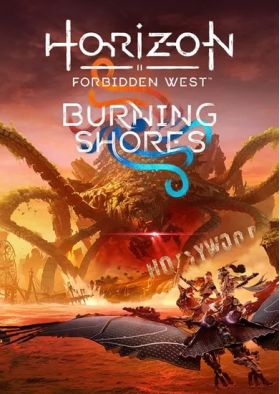Cart is empty
Horizon Forbidden West: Burning Shores PS5 (EU)
Travel beyond the Forbidden West as Aloy’s story continues. Encounter new machines and a compelling new story.
South of the Tenakth Clan Lands, millennia of volcanic eruptions and violent seismic activity have carved the ruins of Los Angeles into a treacherous archipelago.
Experience the next chapter of Horizon Forbidden West as Aloy pursues a sinister new threat to the planet, hidden among these dangerous, untamed wilds.

To enter the Burning Shores, you must complete the main quest (up to and including Singularity) in the PS5 version of Horizon Forbidden West. Following the main quest, the player will receive a call over Aloy’s Focus, beginning the DLC.
Activation is done through your Playstation 5 console. This version can only be redeemed via European PlayStation accounts. Horizon Forbidden West: Burning Shores requires Horizon Forbidden West game in order to play.
Activation - PSN
How to redeem your code via your PC:
- Go to PlayStation Store https://store.playstation.com
- Log into your PlayStation account in the top right of the screen.
- Click on your Avatar at the top of the screen.
- Select Redeem Codes from the drop-down menu.
- Carefully enter the code and select Redeem.
- The credit or content is now applied to your account.
How to redeem your digital code via PlayStation 5:
- On the PlayStation5 Game Home Menu highlight and select the PlayStation Store hub with the cross button on your wireless controller.
- Navigate up to the top menu Categories bar in the Store and select a "..." icon next to the shopping cart icon.
- Highlight and select “Redeem Code” from the list of options.
- Enter your code and press the cross button to continue.
- Now you will see the content you are redeeming. Highlight the confirm option and the cross button.
- A message will appear confirming that the code has been redeemed, press the button on "OK".
- The content should download automatically but if it does not, or if you would like to manually download the content, visit the game page In your Game Library from the Games Home Menu.
How to redeem your digital code via PlayStation 4:
- On the PlayStation 4 Home screen highlight and select PlayStation Store with the cross button on your wireless controller.
- From the list of store categories on the left of the screen, press the down button until you can highlight and select “Redeem Codes” with the cross button.
- Press the cross button to enter your code, then press the R2 button and select Continue.
- Now you will see a list of the digital content you are redeeming. Highlight the confirm option and press the cross button.
- A message will appear confirming that the code has been redeemed, press the cross button on "OK".
- The content should download automatically but if it does not, or if you would like to manually download the content, visit the game tile under your Library in the Home screen.
Reviews
Travel beyond the Forbidden West as Aloy’s story continues. Encounter new machines and a compelling new story.
South of the Tenakth Clan Lands, millennia of volcanic eruptions and violent seismic activity have carved the ruins of Los Angeles into a treacherous archipelago.
Experience the next chapter of Horizon Forbidden West as Aloy pursues a sinister new threat to the planet, hidden among these dangerous, untamed wilds.

To enter the Burning Shores, you must complete the main quest (up to and including Singularity) in the PS5 version of Horizon Forbidden West. Following the main quest, the player will receive a call over Aloy’s Focus, beginning the DLC.
Activation is done through your Playstation 5 console. This version can only be redeemed via European PlayStation accounts. Horizon Forbidden West: Burning Shores requires Horizon Forbidden West game in order to play.
How to redeem your code via your PC:
- Go to PlayStation Store https://store.playstation.com
- Log into your PlayStation account in the top right of the screen.
- Click on your Avatar at the top of the screen.
- Select Redeem Codes from the drop-down menu.
- Carefully enter the code and select Redeem.
- The credit or content is now applied to your account.
How to redeem your digital code via PlayStation 5:
- On the PlayStation5 Game Home Menu highlight and select the PlayStation Store hub with the cross button on your wireless controller.
- Navigate up to the top menu Categories bar in the Store and select a "..." icon next to the shopping cart icon.
- Highlight and select “Redeem Code” from the list of options.
- Enter your code and press the cross button to continue.
- Now you will see the content you are redeeming. Highlight the confirm option and the cross button.
- A message will appear confirming that the code has been redeemed, press the button on "OK".
- The content should download automatically but if it does not, or if you would like to manually download the content, visit the game page In your Game Library from the Games Home Menu.
How to redeem your digital code via PlayStation 4:
- On the PlayStation 4 Home screen highlight and select PlayStation Store with the cross button on your wireless controller.
- From the list of store categories on the left of the screen, press the down button until you can highlight and select “Redeem Codes” with the cross button.
- Press the cross button to enter your code, then press the R2 button and select Continue.
- Now you will see a list of the digital content you are redeeming. Highlight the confirm option and press the cross button.
- A message will appear confirming that the code has been redeemed, press the cross button on "OK".
- The content should download automatically but if it does not, or if you would like to manually download the content, visit the game tile under your Library in the Home screen.