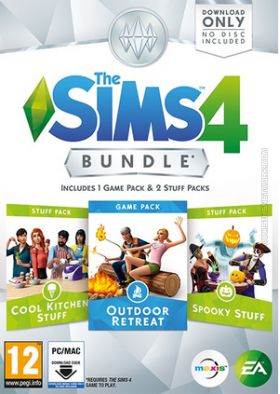Cart is empty
The Sims 4: Bundle Pack 2
Add more ways to play at a great value with The Sims 4 Bundle featuring "The Sims 4 Outdoor Retreat", "The Sims 4 Spooky Stuff", and "The Sims Cool Kitchen Stuff".
About the bundle:
1. The Sims 4 Outdoor Retreat
Take your Sims camping and explore the all-new destination of Granite Falls. Venture into the deep woods to discover new surprises, including dangerous and wondrous herbs, new species of fish, creepy insects and… bears?

2. The Sims 4 Spooky Stuff
Transform your Sim’s home with ghoulish decorations. Dress up in new costumes and put on makeup to give your Sims a spooky new look. Enjoy the brand-new pumpkin-carving station. Throw a spooky party that everyone will love.

3. The Sims 4 Cool Kitchen Stuff
Transform your Sim's kitchens and add some modern flair with sleek, stainless steel appliances and new gourmet furnishings. Discover what surprising new flavors your Sims will create with the new ice cream maker! Plus, your Sims will look good enough to eat with new fashions and hairstyles.
Minimum System Requirements:
| OS: | Windows XP (SP3), Windows Vista (SP2), Windows 7 (SP1), Windows 8, Windows 8.1, or Windows 10 |
| CPU: | 1.8 GHz Intel Core 2 Duo, AMD Athlon 64 Dual-Core 4000+ or equivalent (For computers using built-in graphics chipsets, the game requires 2.0 GHz Intel Core 2 Duo, 2.0 GHz AMD Turion 64 X2 TL-62 or equivalent) |
| RAM: | 2 GB |
| Video Card: | 128 MB of Video RAM and support for Pixel Shader 3.0. Supported Video Cards: NVIDIA GeForce 6600 or better, ATI Radeon X1300 or better, Intel GMA X4500 or better |
| HDD: | 15 GB |
See also
Activation - EA App
Instructions for creating account
1. Register on EA App website.
2. Download and install EA App. It’s the program for activation and download.
3. Launch EA App, log into your EA App account, click on your profile icon, select "Redeem Code" and enter the purchased activation key.
5. Download the game.
Reviews
No posts found
Add more ways to play at a great value with The Sims 4 Bundle featuring "The Sims 4 Outdoor Retreat", "The Sims 4 Spooky Stuff", and "The Sims Cool Kitchen Stuff".
About the bundle:
1. The Sims 4 Outdoor Retreat
Take your Sims camping and explore the all-new destination of Granite Falls. Venture into the deep woods to discover new surprises, including dangerous and wondrous herbs, new species of fish, creepy insects and… bears?

2. The Sims 4 Spooky Stuff
Transform your Sim’s home with ghoulish decorations. Dress up in new costumes and put on makeup to give your Sims a spooky new look. Enjoy the brand-new pumpkin-carving station. Throw a spooky party that everyone will love.

3. The Sims 4 Cool Kitchen Stuff
Transform your Sim's kitchens and add some modern flair with sleek, stainless steel appliances and new gourmet furnishings. Discover what surprising new flavors your Sims will create with the new ice cream maker! Plus, your Sims will look good enough to eat with new fashions and hairstyles.
Minimum System Requirements:
| OS: | Windows XP (SP3), Windows Vista (SP2), Windows 7 (SP1), Windows 8, Windows 8.1, or Windows 10 |
| CPU: | 1.8 GHz Intel Core 2 Duo, AMD Athlon 64 Dual-Core 4000+ or equivalent (For computers using built-in graphics chipsets, the game requires 2.0 GHz Intel Core 2 Duo, 2.0 GHz AMD Turion 64 X2 TL-62 or equivalent) |
| RAM: | 2 GB |
| Video Card: | 128 MB of Video RAM and support for Pixel Shader 3.0. Supported Video Cards: NVIDIA GeForce 6600 or better, ATI Radeon X1300 or better, Intel GMA X4500 or better |
| HDD: | 15 GB |
Instructions for creating account
1. Register on EA App website.
2. Download and install EA App. It’s the program for activation and download.
3. Launch EA App, log into your EA App account, click on your profile icon, select "Redeem Code" and enter the purchased activation key.
5. Download the game.
No posts found