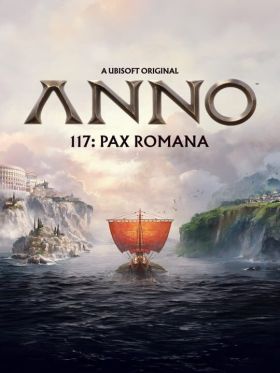Warenkorb ist leer
Anno 117: Pax Romana (EU)
Im neuesten Teil der preisgekrönten Strategieserie Anno führen Sie das Römische Reich im Jahr 117 n. Chr. Werden Sie als Statthalter Wirtschaftswachstum fördern oder Ihre Macht durch Herrschaft ausbauen? Werden Sie eine Rebellion anführen oder eine vielfältige Kultur vereinen? Sie entscheiden über den Preis des Friedens.
Aktivierung —Uplay
1. Download and install the Uplay program
Official website
2. Launch Uplay.
3. Log into existing account or register.
4. In the upper horizontal menu bar choose “GAMES” and click on the “Activate the product” button.
5. Enter the game activation key into the input field of the “Product activation” window. Check if the input is correct and click "OK".
6. Uplay system will show you what game you are going to activate. Click “Activate” if you agree.
7. The game is now activated and added to your Uplay account library.
8. To download and install the game itself - click on the game picture and choose “Download game” from the games list.
Official website
2. Launch Uplay.
3. Log into existing account or register.
4. In the upper horizontal menu bar choose “GAMES” and click on the “Activate the product” button.
5. Enter the game activation key into the input field of the “Product activation” window. Check if the input is correct and click "OK".
6. Uplay system will show you what game you are going to activate. Click “Activate” if you agree.
7. The game is now activated and added to your Uplay account library.
8. To download and install the game itself - click on the game picture and choose “Download game” from the games list.
Im neuesten Teil der preisgekrönten Strategieserie Anno führen Sie das Römische Reich im Jahr 117 n. Chr. Werden Sie als Statthalter Wirtschaftswachstum fördern oder Ihre Macht durch Herrschaft ausbauen? Werden Sie eine Rebellion anführen oder eine vielfältige Kultur vereinen? Sie entscheiden über den Preis des Friedens.
1. Download and install the Uplay program
Official website
2. Launch Uplay.
3. Log into existing account or register.
4. In the upper horizontal menu bar choose “GAMES” and click on the “Activate the product” button.
5. Enter the game activation key into the input field of the “Product activation” window. Check if the input is correct and click "OK".
6. Uplay system will show you what game you are going to activate. Click “Activate” if you agree.
7. The game is now activated and added to your Uplay account library.
8. To download and install the game itself - click on the game picture and choose “Download game” from the games list.
Official website
2. Launch Uplay.
3. Log into existing account or register.
4. In the upper horizontal menu bar choose “GAMES” and click on the “Activate the product” button.
5. Enter the game activation key into the input field of the “Product activation” window. Check if the input is correct and click "OK".
6. Uplay system will show you what game you are going to activate. Click “Activate” if you agree.
7. The game is now activated and added to your Uplay account library.
8. To download and install the game itself - click on the game picture and choose “Download game” from the games list.