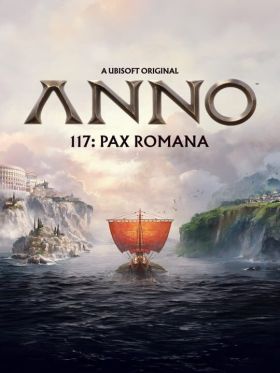Il carrello è vuoto
Anno 117: Pax Romana (EU)
Nell'ultimo capitolo della pluripremiata serie strategica Anno, guidi l'Impero Romano nel 117 d.C. Come governatore, promuoverai la crescita economica o espanderai il tuo potere attraverso il dominio? Guiderai una ribellione o unirai una cultura eterogenea? Il prezzo della pace spetta a te deciderlo.
Attivazione — Uplay
1. Download and install the Uplay program
Official website
2. Launch Uplay.
3. Log into existing account or register.
4. In the upper horizontal menu bar choose “GAMES” and click on the “Activate the product” button.
5. Enter the game activation key into the input field of the “Product activation” window. Check if the input is correct and click "OK".
6. Uplay system will show you what game you are going to activate. Click “Activate” if you agree.
7. The game is now activated and added to your Uplay account library.
8. To download and install the game itself - click on the game picture and choose “Download game” from the games list.
Official website
2. Launch Uplay.
3. Log into existing account or register.
4. In the upper horizontal menu bar choose “GAMES” and click on the “Activate the product” button.
5. Enter the game activation key into the input field of the “Product activation” window. Check if the input is correct and click "OK".
6. Uplay system will show you what game you are going to activate. Click “Activate” if you agree.
7. The game is now activated and added to your Uplay account library.
8. To download and install the game itself - click on the game picture and choose “Download game” from the games list.
Nell'ultimo capitolo della pluripremiata serie strategica Anno, guidi l'Impero Romano nel 117 d.C. Come governatore, promuoverai la crescita economica o espanderai il tuo potere attraverso il dominio? Guiderai una ribellione o unirai una cultura eterogenea? Il prezzo della pace spetta a te deciderlo.
1. Download and install the Uplay program
Official website
2. Launch Uplay.
3. Log into existing account or register.
4. In the upper horizontal menu bar choose “GAMES” and click on the “Activate the product” button.
5. Enter the game activation key into the input field of the “Product activation” window. Check if the input is correct and click "OK".
6. Uplay system will show you what game you are going to activate. Click “Activate” if you agree.
7. The game is now activated and added to your Uplay account library.
8. To download and install the game itself - click on the game picture and choose “Download game” from the games list.
Official website
2. Launch Uplay.
3. Log into existing account or register.
4. In the upper horizontal menu bar choose “GAMES” and click on the “Activate the product” button.
5. Enter the game activation key into the input field of the “Product activation” window. Check if the input is correct and click "OK".
6. Uplay system will show you what game you are going to activate. Click “Activate” if you agree.
7. The game is now activated and added to your Uplay account library.
8. To download and install the game itself - click on the game picture and choose “Download game” from the games list.